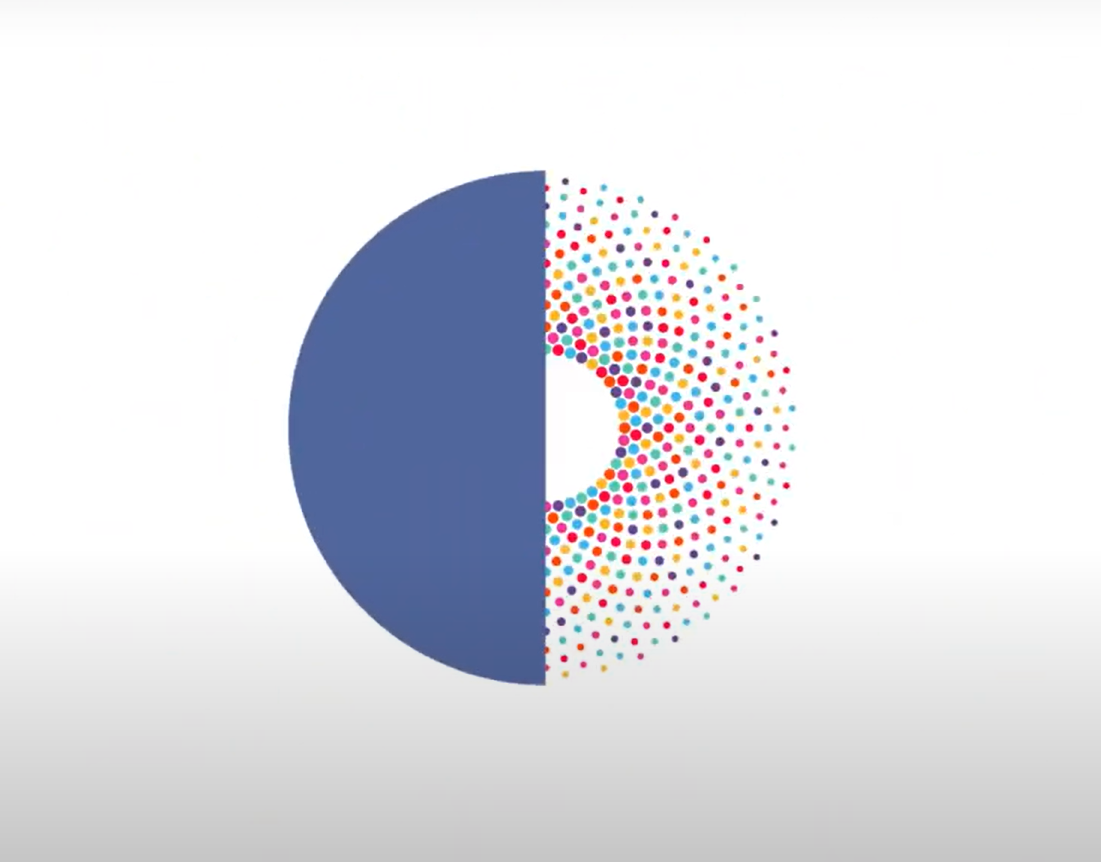Real-time TPM solution for immediate results
Experience one of the few TPM solutions on the market with a completely live system. Instantly see how changes to your plan affect your P&L. Run unlimited scenarios and compare them simultaneously. When satisfied, update your plan with the optimised version at the click of a button. This highly dynamic app matches the speed and efficiency you need.